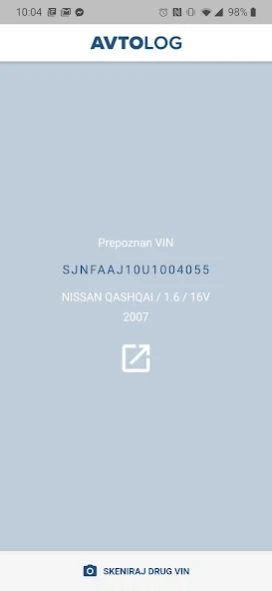Avtolog 1.0.5
Continue to app
Free Version
Publisher Description
Avtolog - A collection of information on used vehicles in one place.
A collection of information on used vehicles in one place ensures transparency, awareness and greater safety of used vehicles. All possible vehicle history is available to make a purchase without a doubt or to facilitate the sale of a vehicle by simply entering the vehicle identification number (VIN). A transparent display with the help of visualization reveals the condition of the Slovenian vehicle fleet to less professionally skilled users.
The user can check the information on mileage depending on the time, technical (malfunction) of the vehicle at each recorded technical inspection, emission measurements and general information about the vehicle (installed parts, color, engine power, etc.), which were collected on the basis of minutes technical inspections in the Republic of Slovenia.
Autolog is therefore an indispensable application when you decide to buy a used vehicle, or you just want to check the history of your vehicle. It is an application that reveals the most common scams on the used vehicle market, which include overturned kilometers, installation of non-approved parts, misleading about use and ownership, and the like.
To avoid buying or driving a cat in a sack, check the condition and history of the vehicle - simple, reliable, transparent.
About Avtolog
Avtolog is a free app for Android published in the Recreation list of apps, part of Home & Hobby.
The company that develops Avtolog is AMZS. The latest version released by its developer is 1.0.5.
To install Avtolog on your Android device, just click the green Continue To App button above to start the installation process. The app is listed on our website since 2024-03-18 and was downloaded 1 times. We have already checked if the download link is safe, however for your own protection we recommend that you scan the downloaded app with your antivirus. Your antivirus may detect the Avtolog as malware as malware if the download link to si.amzs.avtolog is broken.
How to install Avtolog on your Android device:
- Click on the Continue To App button on our website. This will redirect you to Google Play.
- Once the Avtolog is shown in the Google Play listing of your Android device, you can start its download and installation. Tap on the Install button located below the search bar and to the right of the app icon.
- A pop-up window with the permissions required by Avtolog will be shown. Click on Accept to continue the process.
- Avtolog will be downloaded onto your device, displaying a progress. Once the download completes, the installation will start and you'll get a notification after the installation is finished.